Overview
The Events streams provide you with a real-time view of incoming events that have been parsed from your abuse reports. This includes all of the relevant data associated with those events and the report itself. A breakdown of those important details and how to navigate Events stream can be found below.
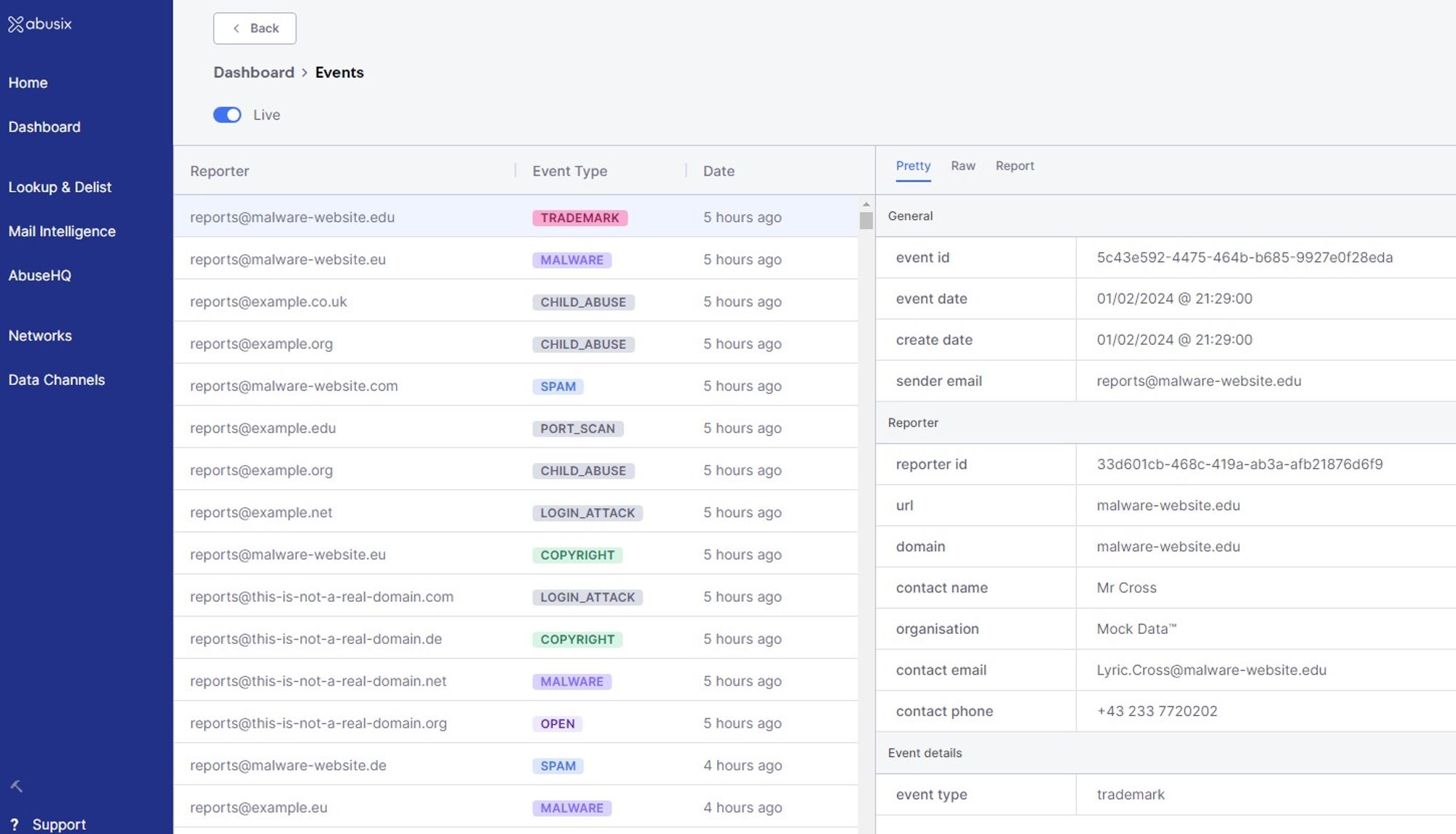
Accessing Events Stream
You will need to access the Dashboard within the Admin Portal to view your Events Stream:
- Click the
Dashboardoption in the left menu.
- Next, click on the Number under the Events section outlined in the image below.
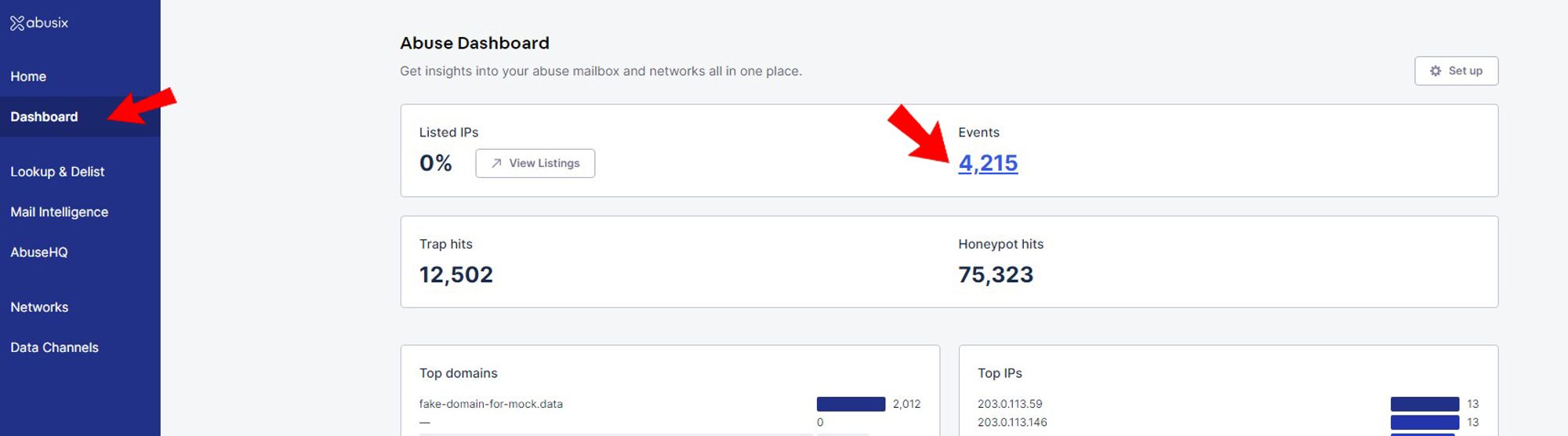
In the Left Panel, you will see several sections.
- Reporter - The address for where the report came from.
- Event Type - The type of event/abuse being reported.
- Date - The date the report was received.
To view the details about a specific event, all you need to do is click on the line of that event.
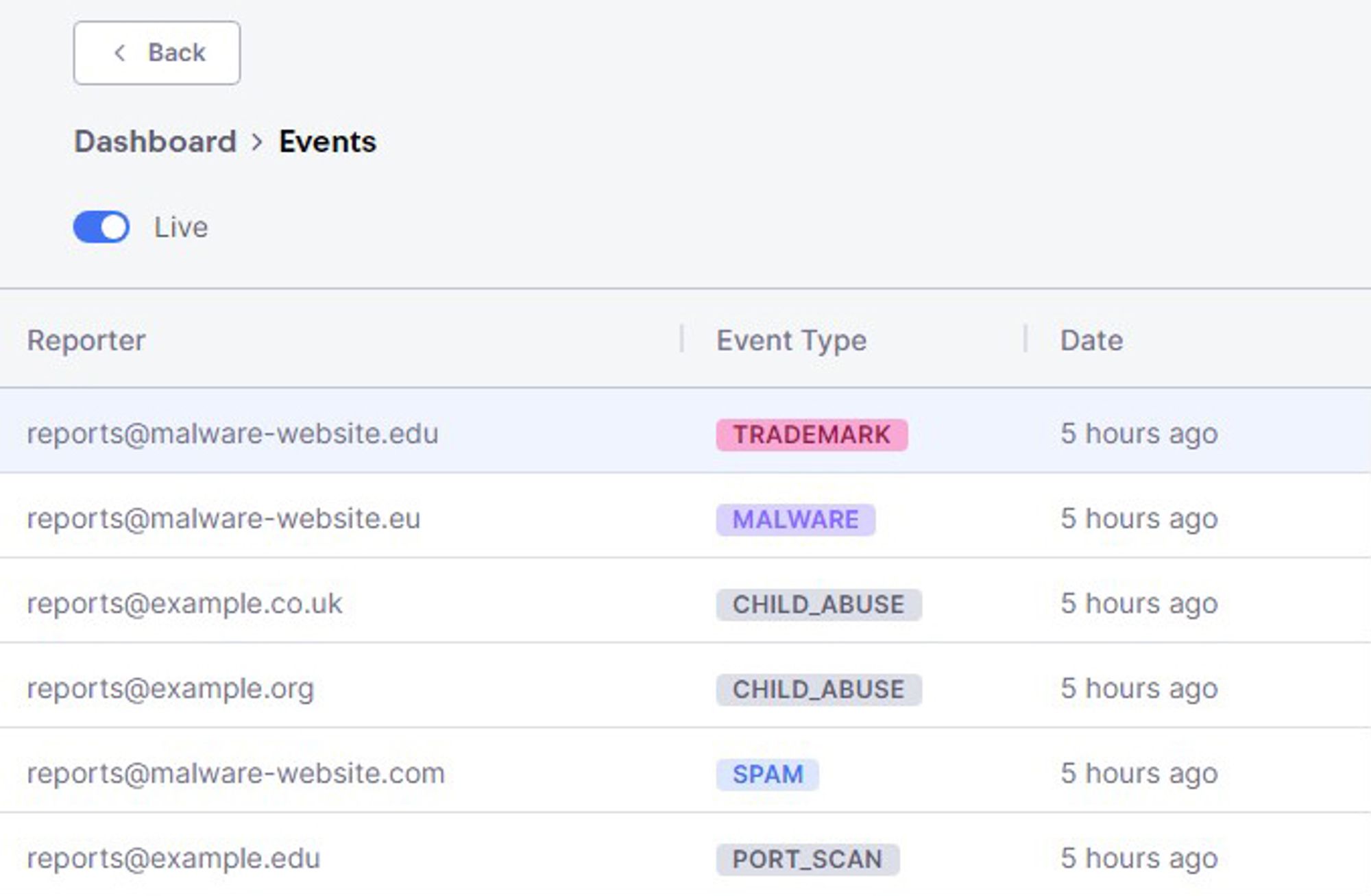
In the Right Panel, you will see several subsections with details about the report from the event that you just clicked on.
- Pretty - Details extracted from the report will be shown here (e.g. general info, reporter info, event details, incident details).
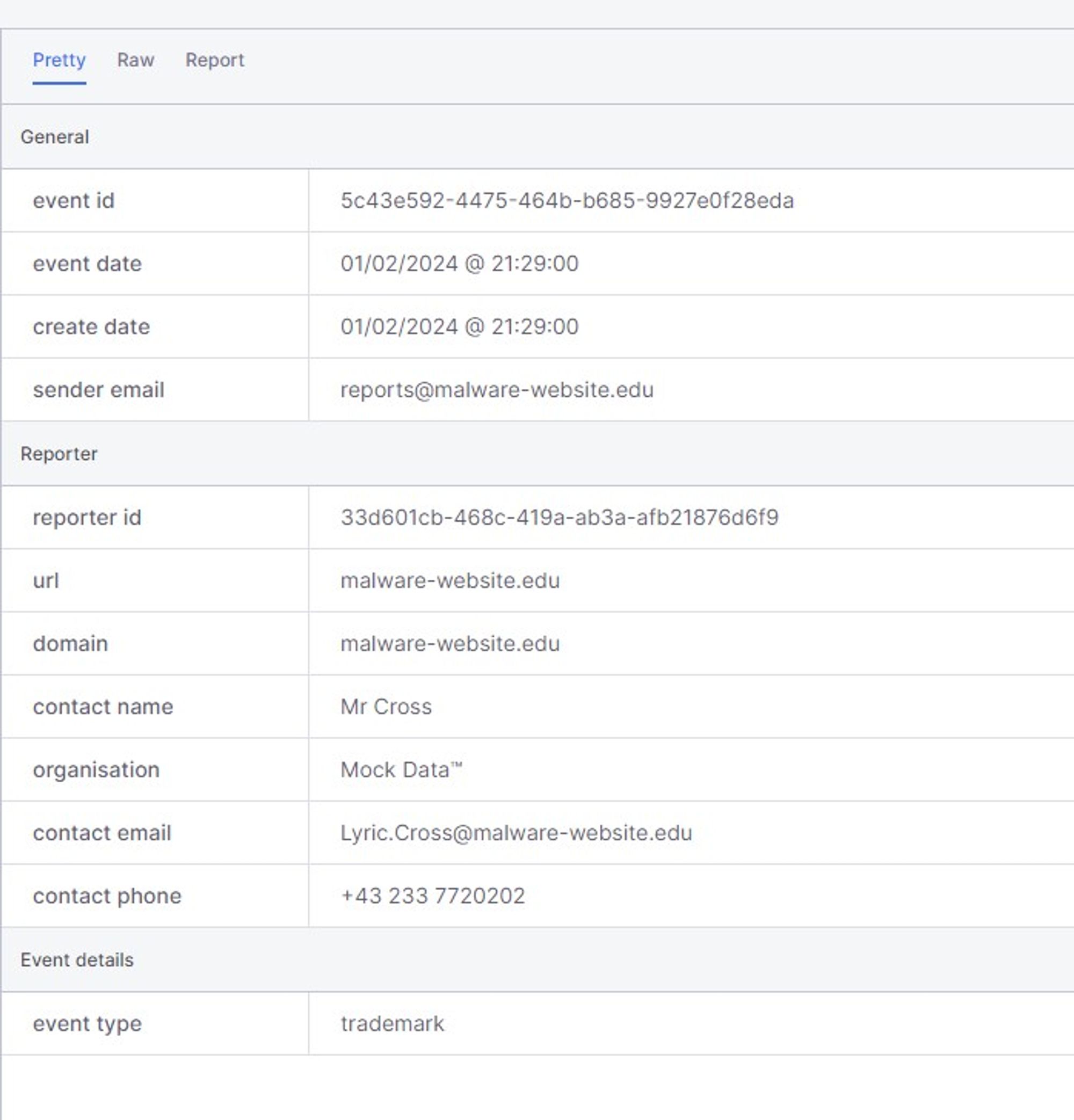
- Raw - A more detailed view of the data in a raw JSON format.
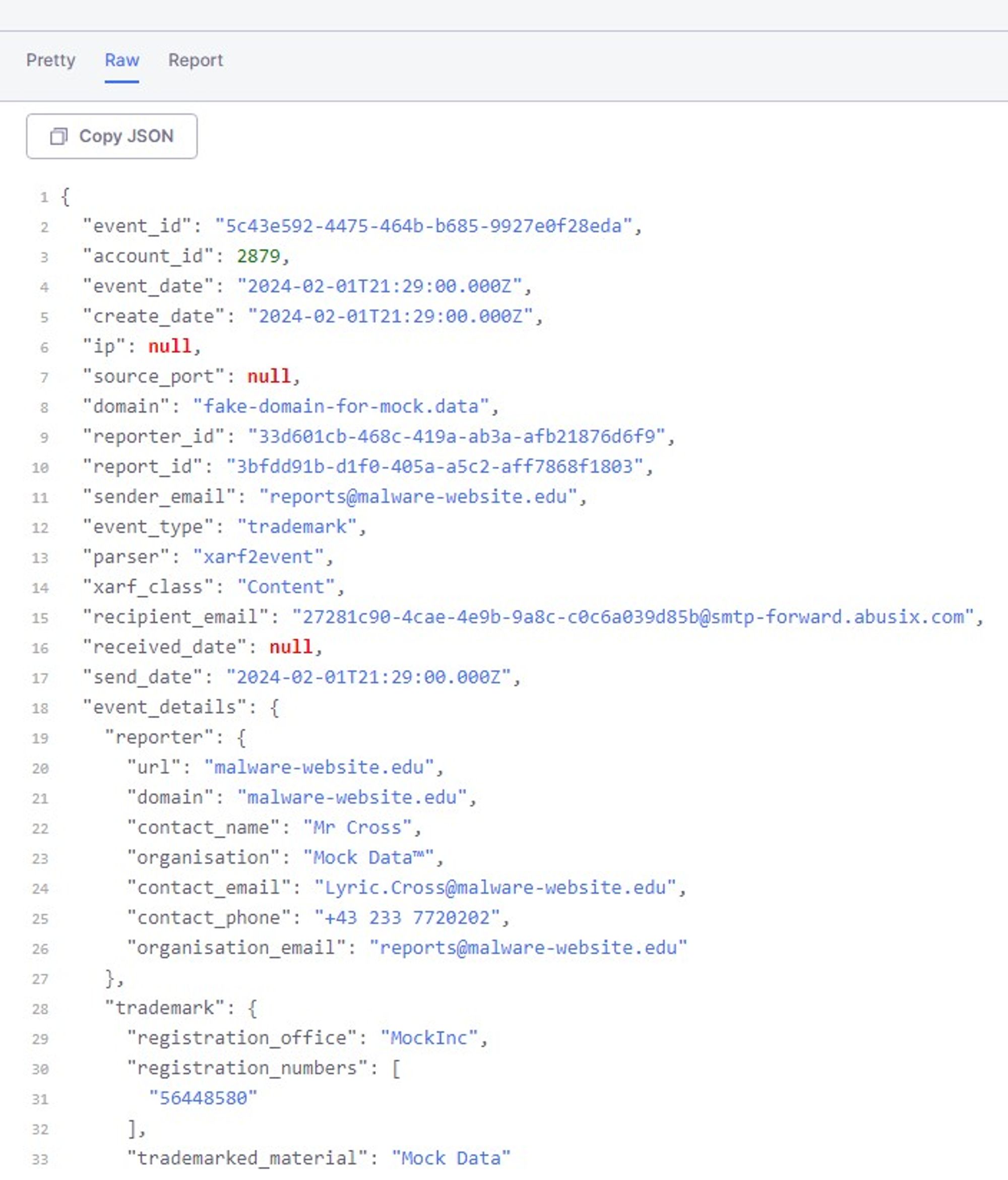
- Report - This is a copy of the actual report that was received along with any attachments.

Send us a message
Having trouble with your setup or a technical issue? Get in touch with our team of Abusix experts.
Click the chat button at the bottom and send us your questions. Alternatively, you can email us at support@abusix.com
