SMTP Services for Email Templates
You will need to access the menu within the Admin Portal to add an account:
- Click the
Settingsoption in the left menu under AbuseHQ.
- Click on
Mail Notificationsunder Integrations
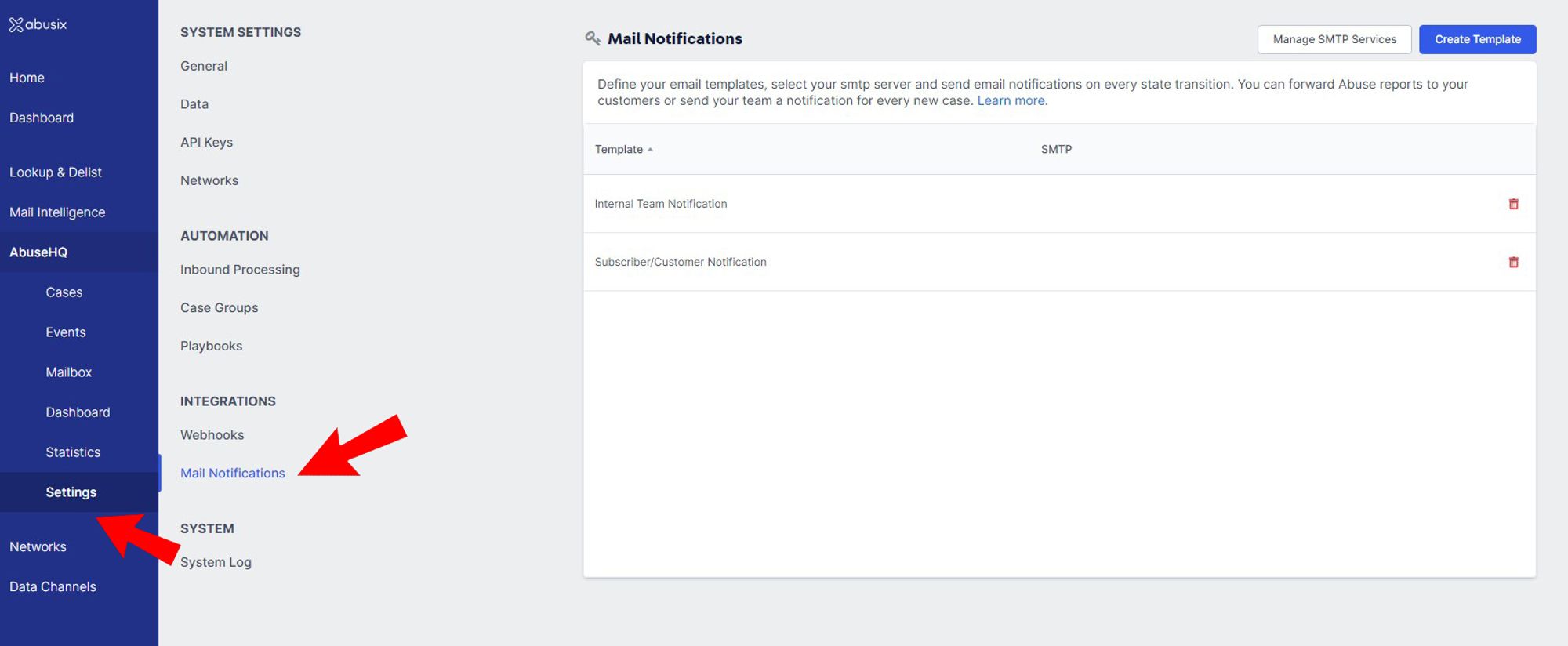
You can store multiple SMTP servers and select one for each email template.
Here's what you need to do to configure the SMTP services:
Click on the Manage SMTP Services button
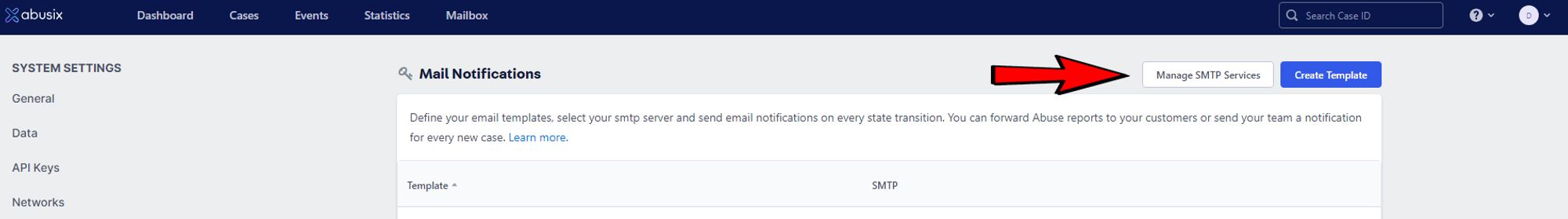
Next, click on the Add SMTP button
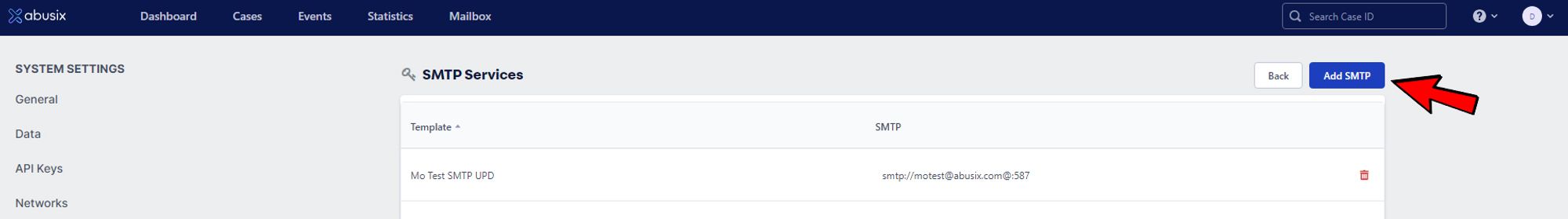
You will enter your name, SMTP host, username, and password on the pop-up screen, and specify the port.
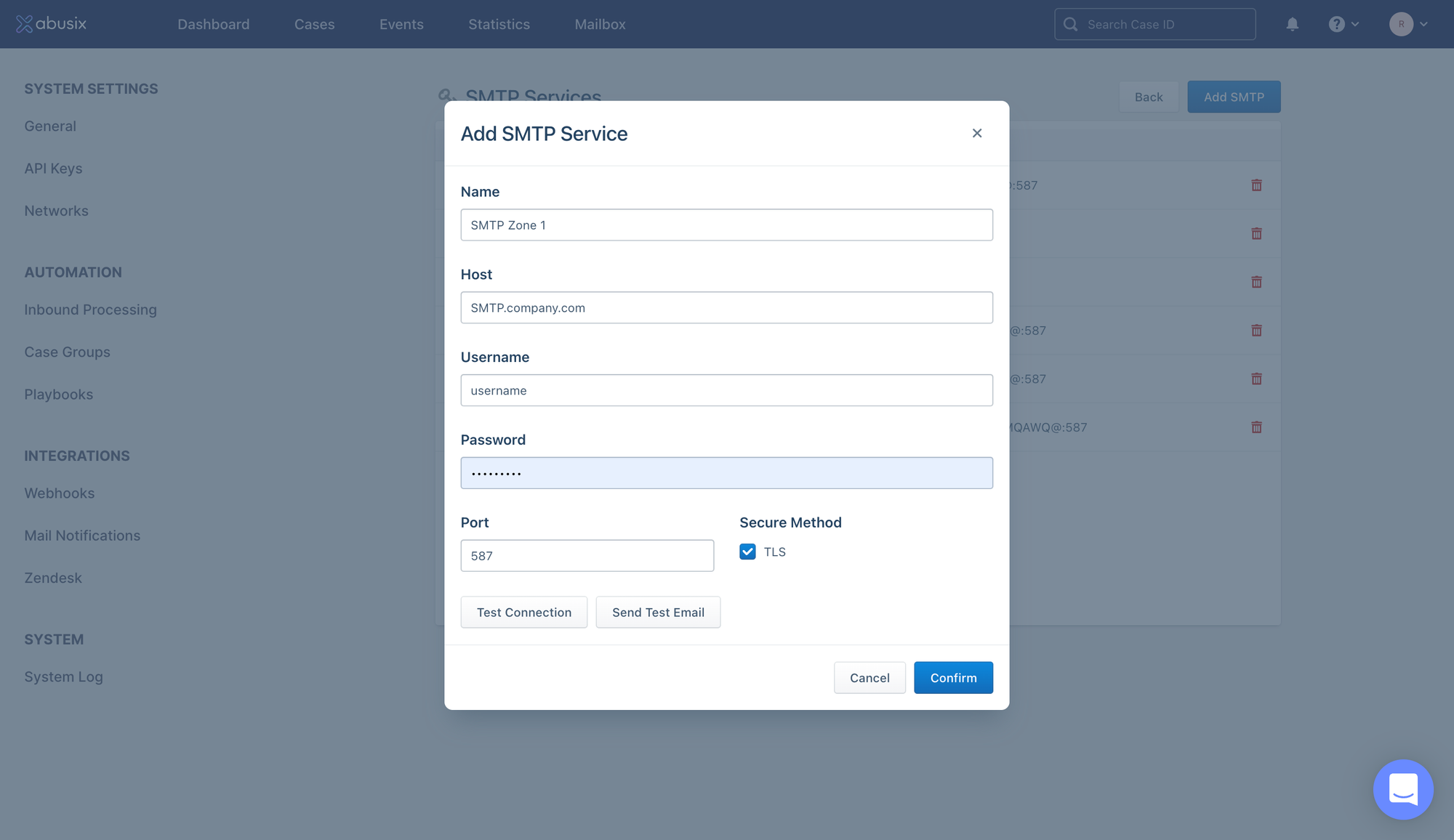
Click on Confirm once the information has been entered.
Learn more
To learn more about Mail Settings, we recommend the following articles:
Send us a message
Having trouble with your setup or a technical issue? Get in touch with our team of Abusix experts.
Click the chat button at the bottom and send us your questions. Alternatively, you can email us at support@abusix.com
also, follow our LinkedIn Channel for updates & subscribe to our YouTube Channel for the latest Abusix how-to-videos.
