Setup
The Ubersmith integration can resolve client/subscriber information during inbound processing. You can add it by dragging a resolver component into the inbound processing graph and choosing Ubersmith Resolver as the type.
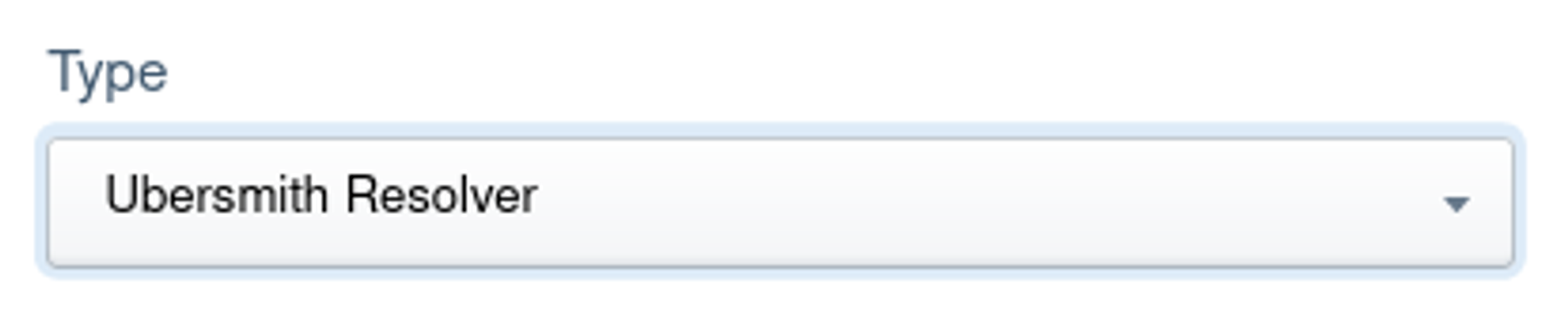
You will then need to fill out three mandatory fields with information about your Ubersmith installation. The API URL is usually the base URL of your Ubersmith installation with a /api/2.0/ suffix. The user has sufficient rights to read the client information from the API. You can then use that user's password or an API token generated for this purpose (recommended). Please read your Ubersmith documentation for more information: https://docs.ubersmith.com/article/using-the-ubersmith-api-258.html
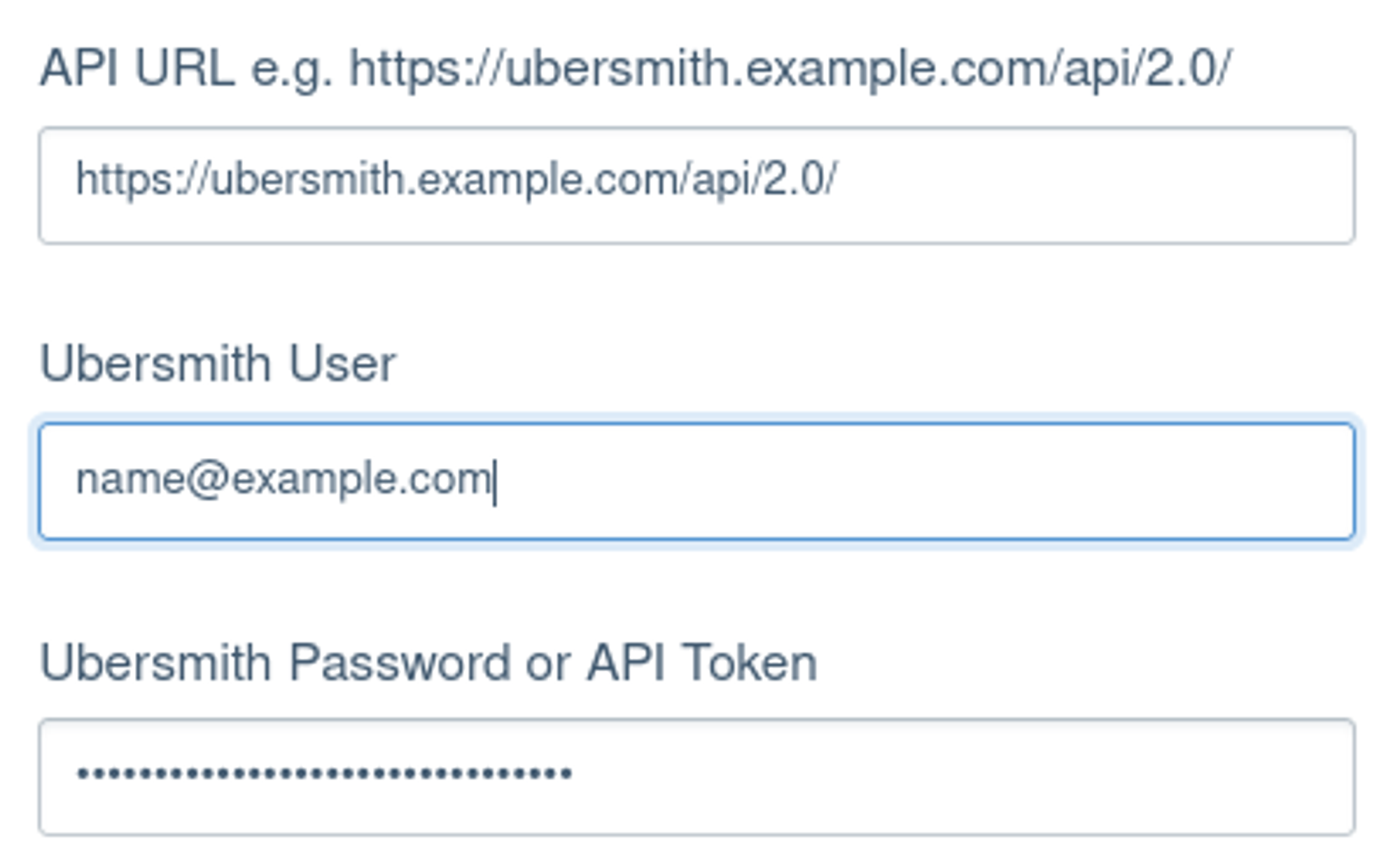
The resolver will default read any additional fields and custom fields into the subscriber resolver data. E.g., the name, email address, etc. Also, all custom fields are included by default. If you want to blacklist specific fields from being saved to the subscriber in AbuseHQ, you can add them to the Key Blacklist.
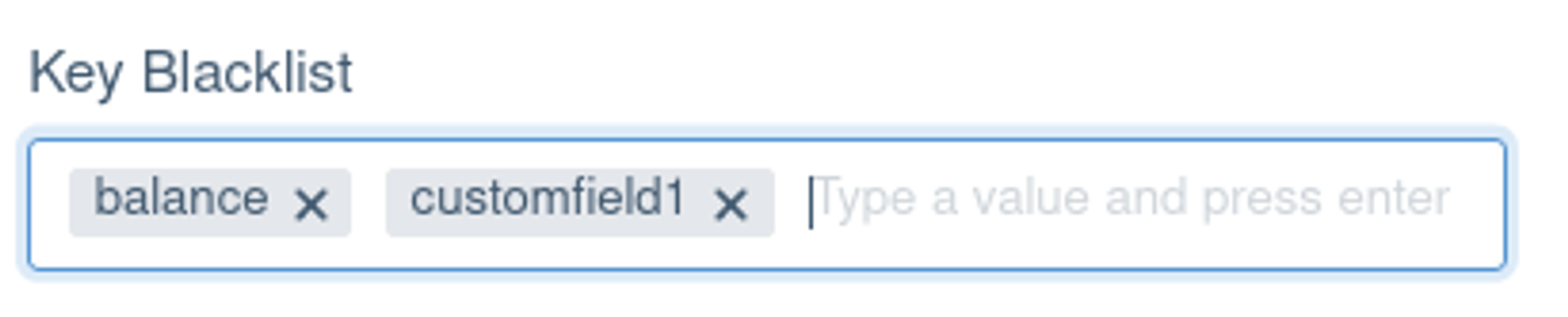
Connect the resolver in the graph, and make sure the green/positive output leads to "AbuseHQ" and not through another resolver that would overwrite the subscriber data. Save your draft and set it live when you are ready.
Caching
AbuseHQ will automatically cache responses for a while, so requests concerning the same IP won't be queried repeatedly. This caching mechanism also considers the date of the last IP reassignment to avoid resolving the wrong client when asking for different timestamps.
Troubleshooting
Ensure the API is reachable from our docs' external/outgoing IPs. Make sure you can query the API with the supplied information. Curl example:
curl -k -v https://<username>:<token>@<APIURL>?method=device.ip_lookup&ip=<exampleip>Ensure the response contains a positive (2xx) status code and information about the IP assignment and the client. If you get a 401, the user/token is most likely wrong. 403 means that it doesn't have the required permissions. Any (other) error might mean the API URL is wrong. Please contact support if you are having trouble and don't understand what's happening.
Learn More
If you want to understand a little bit more about this feature, we recommend the following articles:
Send us a message
Having trouble with your setup or a technical issue? Get in touch with our team of Abusix experts.
Click the chat button at the bottom and send us your questions. Alternatively, you can email us at support@abusix.com
also, follow our LinkedIn Channel for updates & subscribe to our YouTube Channel for the latest Abusix how-to-videos.
